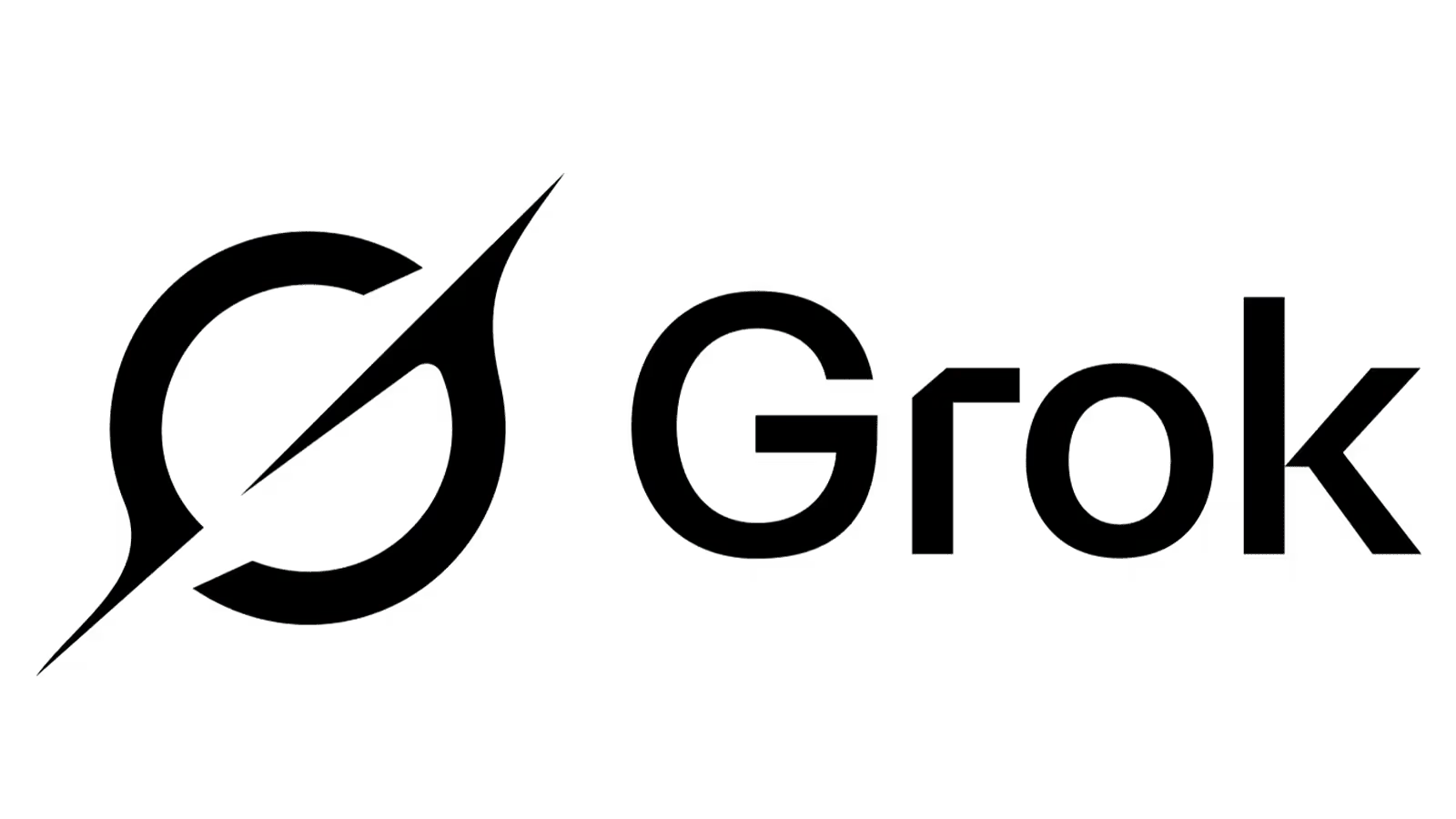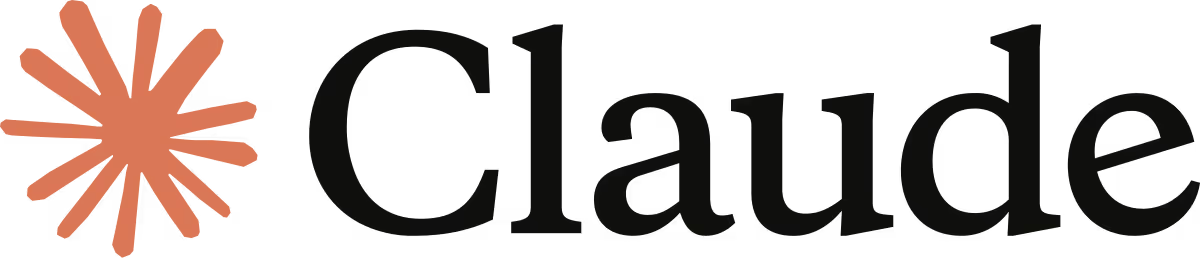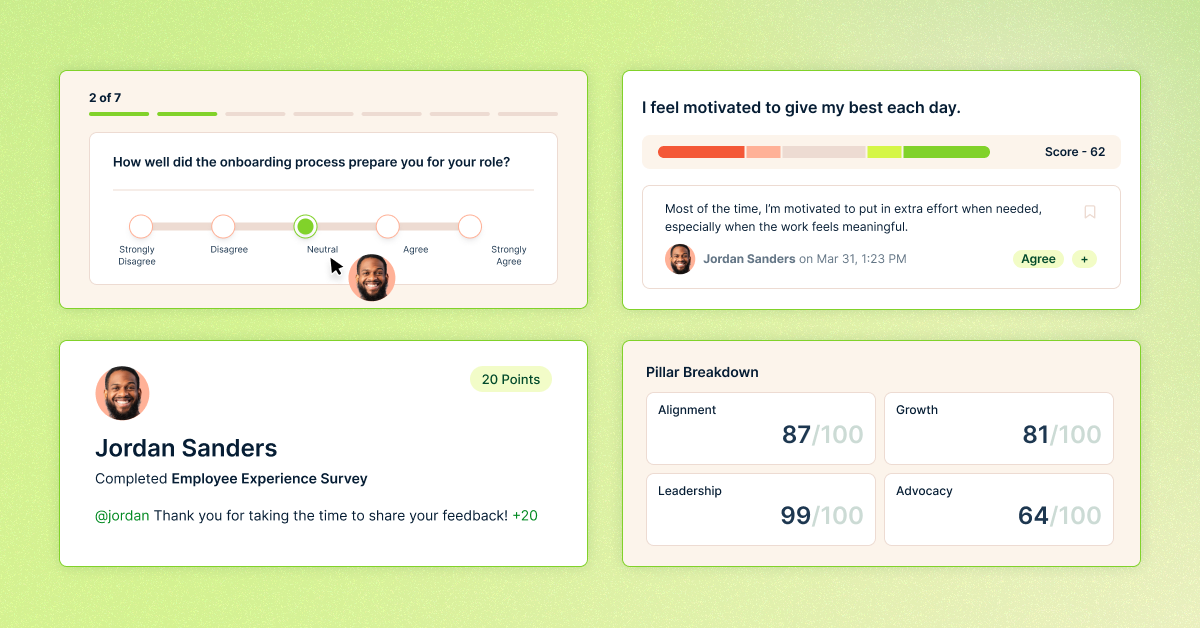Introducing Community Recognition: Highlight Your Frontline Employees

Imagine the following scenario: An employee is working a busy shift at work. With so many customers rushing through the store needing assistance, the employee spends most of the day answering questions and pointing customers to the right merchandise. Recognition from customers can make a significant impact on an employee’s sense of value and motivation. However, opportunities for customers to express appreciation are often limited or informal, usually restricted to brief interactions or feedback shared only with managers.
Customer service can feel like a thankless job as employees work hard to satisfy customer needs and fix issues that are bound to pop up. Appreciation keeps employees engaged in what can be a stressful work environment.
Even if a customer does say thank you, it’s easy for that piece of feedback to stop at the employee. Shouldn’t the employee’s manager know how well they are doing? Wouldn’t it be amazing if other employees could see what it means to put the customer first?
Enter Community Recognition.
At Nectar, we want to create an environment where employees are praised for their efforts (both internally and externally), so we built a brand new tool to make it easy for employees to get positive feedback from customers, patients, clients, and community members.
How Community Recognition Works
So, you’ve got some employees who could use this tool, but how does Community Recognition work? We wanted to make it easy for you and your team to get started. The entire process can be completed in three easy steps!
1. Customers Access A Community Recognition Link
Administrators can create a general Community Recognition link and QR code, or you can create one for a specific employee.
You can put these codes/links in a variety of places that customers access, like:
- Email signatures
- Name tags
- Flyers
- Receipts
- Menus
- Business cards
- Product packaging/labels
- In-store community boards or digital screens
- Automated after-purchase thank-you emails
We provide a link and QR code, but how you decide to use that access point is up to you. You can get as creative as you want to ensure employees get recognition from customers, patients, clients, etc.

2. Customers Leave A Message For An Employee
Wherever customers access a link, they’ll be sent to a quick screen to leave recognition for a worker. If the Community Recognition link is tied to an employee, that person’s information will already be filled out. If not, the customer can manually input a name. From there, they can leave a quick message of thanks to the employee who made their day.
Customers have complete control over how they write who the message is from. They can leave their full name, make it anonymous, or anything in between. Optionally, customers can choose to leave an email address if they agree that the organization can contact them about their message. This is perfect for connecting with a customer about a particularly insightful recognition.

3. Administrators Manage Community Recognition Messages
As an administrator, you can manage all of these outside messages. You’ll have access to a dashboard where you can approve or reject any praise that comes through the Community Recognition system. When you approve a message, you have the option to attach Nectar points.

Approved messages will appear alongside other messages on the feed, and a helpful Community Recognition tag will be attached. Nectar users will be able to interact with these messages through comments, adding additional points, GIFs, and emojis like regular praise sent by your team.
.png)
See It In Action: Learn More About Nectar’s Latest Feature Community Recognition
The Power Of Customer Appreciation For Frontline Workers
Companies that employ frontline workers like nurses, hospitality staff, and retail workers often deal with issues like burnout, turnover, and negative employee morale. These issues make it hard to keep employees happy, and these organizations frequently feel more like a revolving door than a proper workplace.
In a recent survey, we found that 71% of employees need to feel engaged to stay with a company long-term. We also know that 81.9% of employees agree that recognition for their contributions improves their engagement. Frontline employees value receiving recognition from all angles, including the customers they serve.
Community Recognition is a powerful and easy way to ensure that positive customer interactions are seen at all company levels. Unfortunately, it’s easy for executives and managers to miss positive interactions because they are busy with other business areas. Community Recognition surfaces those interactions and makes it easier for executives and managers to recognize employee value and spot top talent to nurture while they are still engaged at work.
Learn More About Community Recognition
Are you ready to access Community Recognition? It’s available today if you have Nectar’s Premium package. To learn more about Community Recognition and the Premium package, click here.
The Premium package is loaded with easy-to-use tools to help you take your employee recognition practice to the next level. Premium is purposefully designed with helpful features like a Nominations program, workspaces, multi-language support, Kiosk mode, and an Open API to help companies recognize employees effectively.
We are excited about the impact that Community Recognition will have on frontline employees. Recognition should come from all angles. Our new Community Recognition process will help create recognition-rich environments. Employees deserve to be recognized for their contributions at work, and we are excited to see how our customers will use this new tool in their employee engagement tool belt.