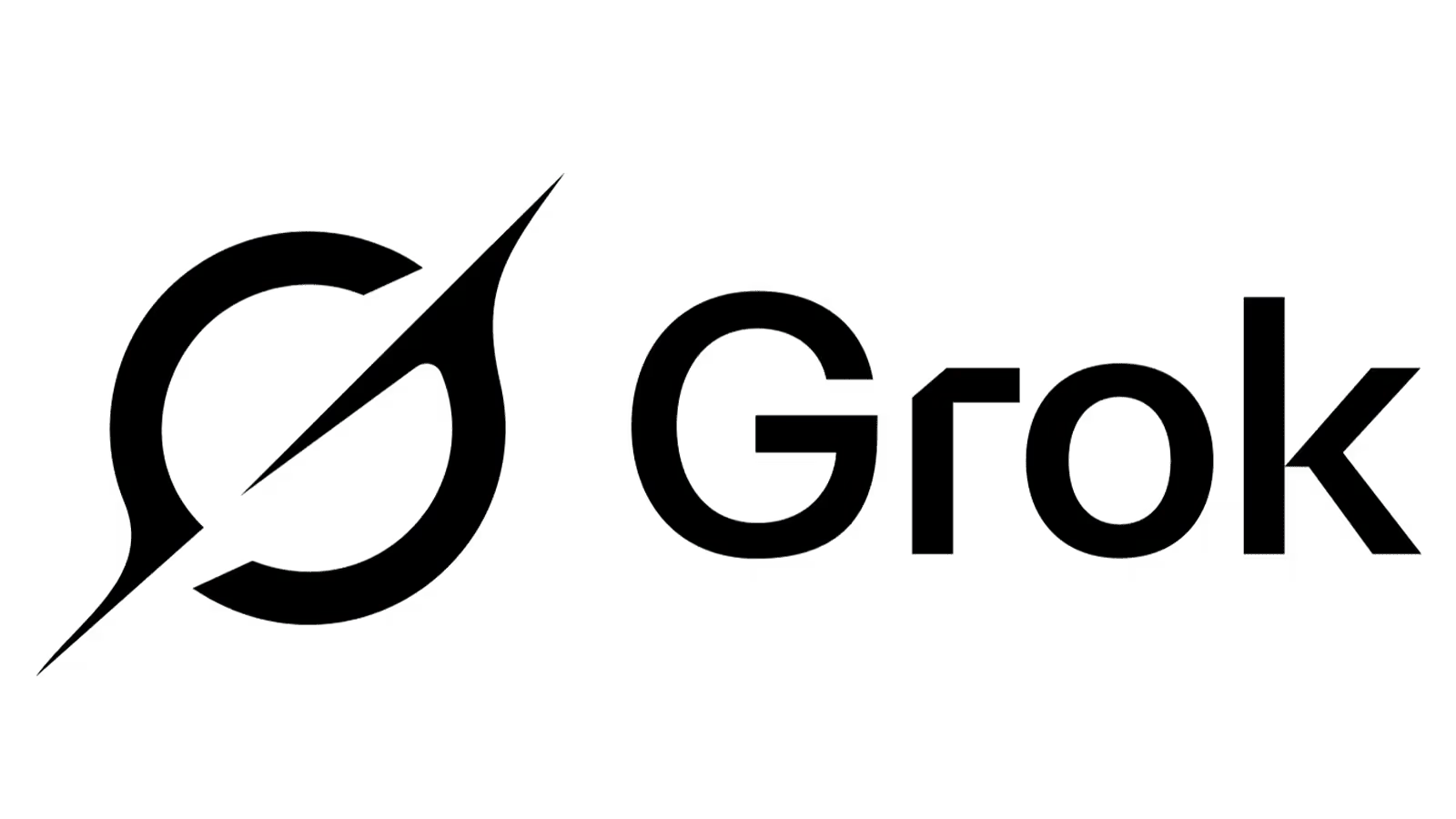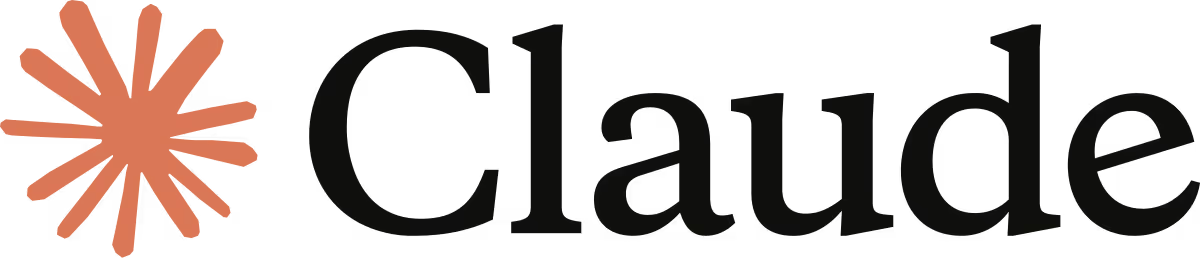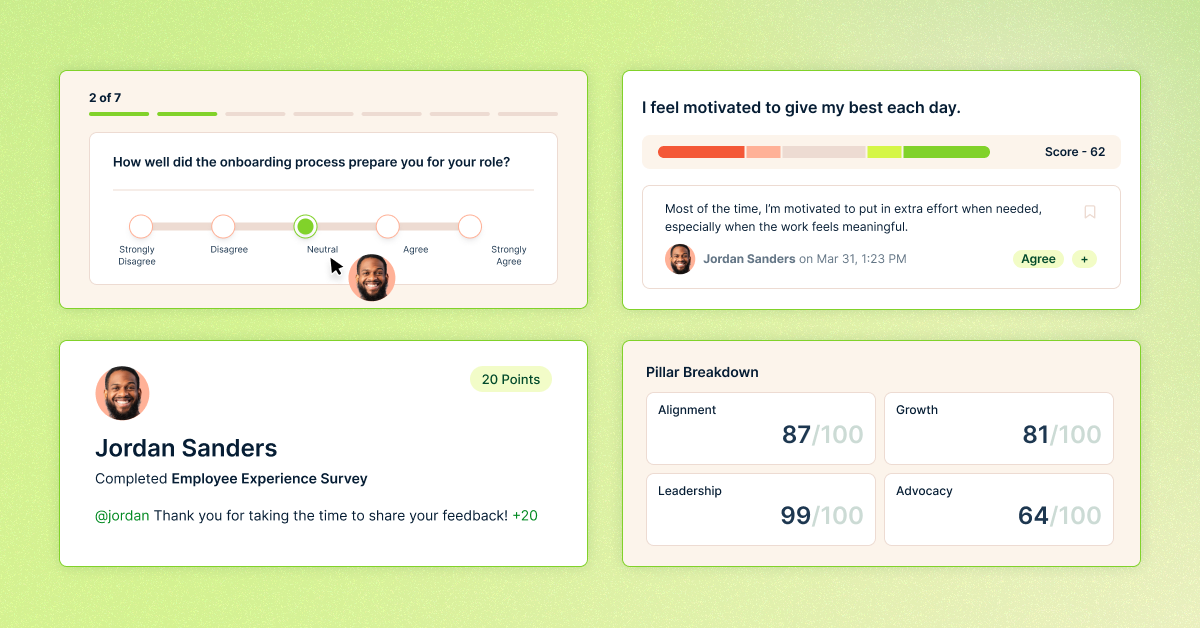Discover What’s New At Nectar In Q3 2024

If you've been keeping up with Nectar news this quarter, you've seen a lot of cool updates. Our engineering team has been working hard to deliver exciting and helpful features this quarter that will help you nurture better connected and engaged employees. Today, we will highlight some of the larger projects we shipped and discuss some of the small features we know will significantly impact our customers.
Game-Changing Updates You Can’t Miss
First, let’s start with the big projects. The Nectar team has been working on several large projects that we hope will help organizations create top-notch company cultures. We also wanted to spend time fortifying our mobile experience to ensure we are bringing the best experience to our customers, no matter how they access the platform.
Updated Mobile Application
At Nectar, a beautiful, functional mobile application has always been important. We know many users access our platform on the go, and we wanted our application to align more closely with our web experience. We recently released a new mobile application that is available for iOS and Android. This mobile app is available on all Nectar plans, so you should update your application to ensure you have the most updated version of the Nectar app.
Do you want to learn more about the update? We wrote a deep dive for the blog covering the most critical mobile application updates.

Internal Comms
The next big project we released last quarter was Internal Comms. When we survey employees about employee engagement, we see that communication and recognition are the two things employees struggle with most. Just 45% of employees say their company is great at communication. The answer to that problem is to engage employees with frequent, transparent, and meaningful communication. We built our internal communication tool to ensure employees feel valued and informed at work.
You can expect the following features when you purchase this feature:
- Drag-and-drop communication builder that can accommodate elements like text, pictures, videos, GIFs, buttons, and more things you need to make beautiful and engaging comms.
- Multi-channel distribution to email, SMS, and Microsoft Teams (with more channels coming in Q4.) Through these channels, you should be able to meet employees where they are more likely to read your updates.
- Manual lists so you can create more tailored communications. For example, you could make a sales newsletter for everyone in that department using our internal comms tool.
- Communications calendar so you can coordinate what's being sent as you add more communication administrators. Information overload can be a real problem for employees, so our comms calendar will make sure you can deliver information effectively.
- Analytics on delivery, open rate, and click rate so you can test what works best for your employees.
Excited about this update? Check out our blog announcement to learn more, or request a demo to get all your specific comms questions answered.

Nominations
Last, our engineering team worked to ensure that our Nominations tool continues to be effective as more companies adopt it. Our nominations tool was released at the end of Q2, so this was the first official quarter for this new feature. Many customers have been asking for the ability to run awards like Employee Of The Month through a nomination process, and we've built a suite of tools to ensure that these awards are engaging for winners, nominees, and nominators.
So, what makes our nomination program unique? We make it easy for you to deliver nomination responses to everyone, not just winners. We don't want all the positive comments that employees send to collect dust, so with a click of a button, you can send nomination responses to everyone who got them. We think this makes the process more engaging for everyone on your team and ensures that you continue to see engagement month after month.
Do you want to learn more about our nomination program? Check out our deep dive nominations blog post for a look at all the features.

Updates You Didn’t Know You Needed But Will Love
Next, let’s cover some smaller but impactful updates our team has been working on to improve Nectar in Q3.
Streaks
Do you ever wish that engagement with your Nectar account could be more steady throughout the month? We wanted to help employers create cultures of recognition, so we added Streaks! 🔥
Our Streaks feature is all about making recognition more sustainable. Instead of rushing to use points at the end of the month, we want to encourage employees to give recognition weekly. Once employees send a shoutout, we want to encourage them to keep coming back week after week.
Streak-Saver Notification
Don’t lose your streak! When employees get their streak going, we will send a weekly email so they have time to send a shoutout and keep their streak alive.
Where Do You Find Streaks?
Streaks can be found in several locations on our web and mobile apps. Users can see their streak in the top left of our website. Users and administrators can also access top streak holders on the company leaderboard.
Nectar Tip: Encourage Streaks With A Friendly Competition
Are you looking for a way to engage users with Streaks? Start a competition with your employees. For example, you could give out a custom award for employees with the top three longest streaks at the end of the quarter or year!
New Profile Page For Users
If you’ve been using the product, you might have noticed some updates to our profile page. We wanted to make this page more helpful for users and administrators alike.
When looking at someone else’s profile, there are a few updates to the experience.
Administrators will be able to easily see pertinent information like how many points an employee has to give/receive, they will be able to easily add points from the profile, and they can also adjust things like the manager's email or birthday from the profile.
Regular users will also see an elevated experience. Users can see important information on their colleagues' profile page, such as birthday/hire dates, departments, etc. They can also give a shoutout from a user's profile page, which will give employees another access point for giving their team members recognition.
When it comes to looking at your own profile page, we updated the look and feel of all the pages so employees can more easily update their notification settings, look at their activity, look at their orders, and switch workspaces.

Calendar Drawer For Improved Comms Scheduling
One of the first major updates we made to Internal Comms in Q3 was an update to make our calendar more user-friendly. Calendar drawers are useful for teams scheduling and sending several communications.
While looking at the calendar, you can click on any sent or scheduled communication. When you do that, you'll get a summary of the communication that includes the subject, the date it was sent or planned for, who is getting it, the notification channels used, and a preview of the message.

Bulk Actions For Lists In Internal Comms
Another addition to our internal comms product has been bulk actions for lists. As we've added the ability to create manual lists, we wanted to make finding the right users as easy as possible.
For example, you might want to create a list for your marketing team. With bulk actions in Internal Comms, you can add a filter for your marketing team members, select them all, and add them to a marketing comms list.
In the coming months, we will work to enhance lists, including dynamic lists that can pull new and existing users into a list when they meet certain criteria. With a dynamic list, the marketing comms list we discussed earlier would update as you added more marketing team members or when marketing team members left the department/company.

Nominations Voting
Last but not least, we updated our nominations tool to allow for voting. When we shared our nomination process with customers and prospects, one aspect of their current process that came up was voting. Administrators typically worked with a committee to run these types of programs, and they wanted an easy way to collect feedback on a winner from multiple stakeholders.
Our nominations voting feature is a small but impactful update that will make it easier for teams to finalize a winner. Based on the number of winners your nomination can have, nomination administrators can vote on who they think they should win based on the selected award finalist. For example, if your award can have one winner, each stakeholder will get one vote. Casting your vote is as simple as giving the finalist you think should win an up-vote.
Conclusion
The Nectar team has been busy adding fun and exciting new releases to make our product a standout for the organizations who use us. We are excited to share some of the new things we’ve been working on, and we know that Q4 will be just as exciting.