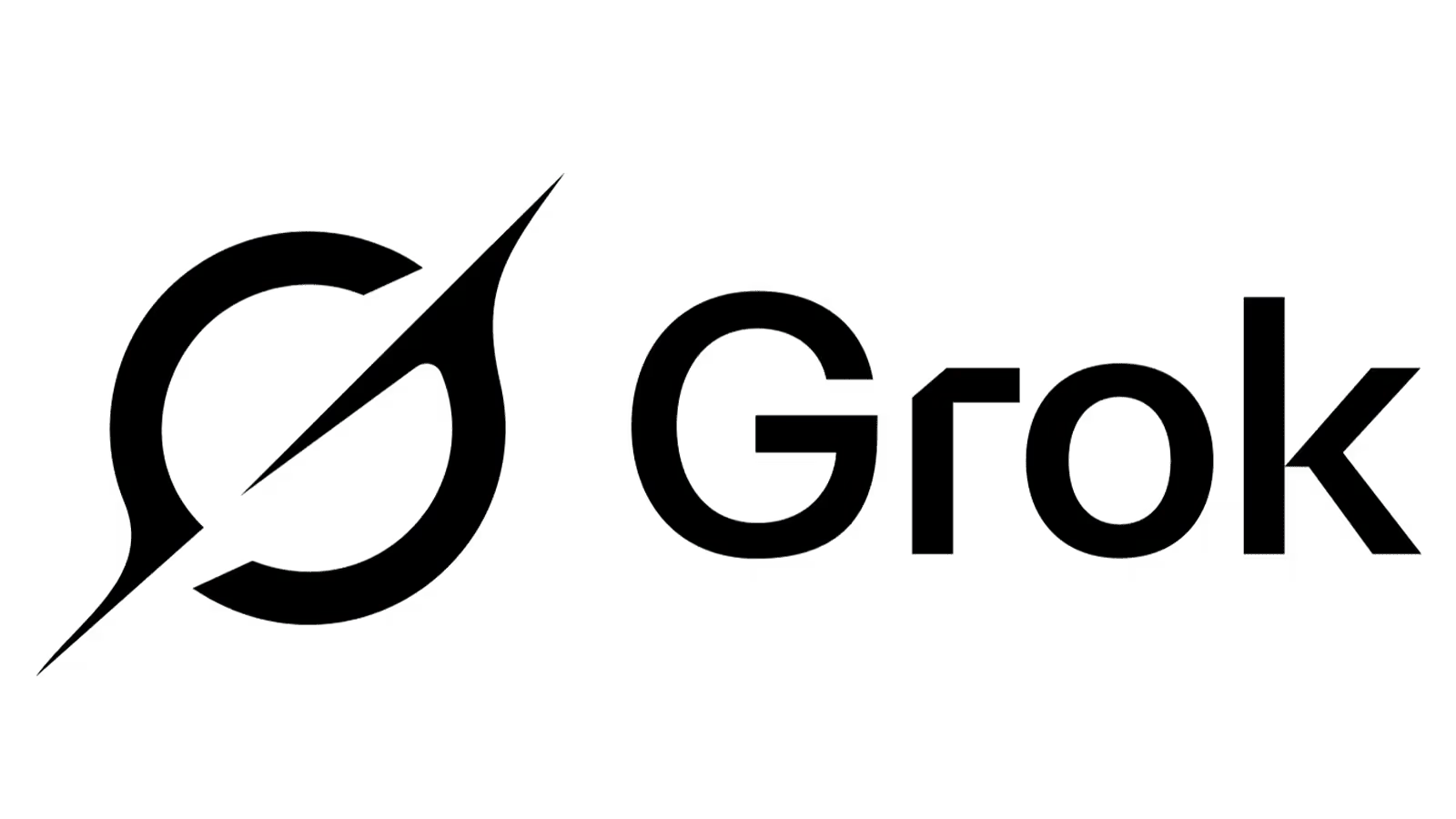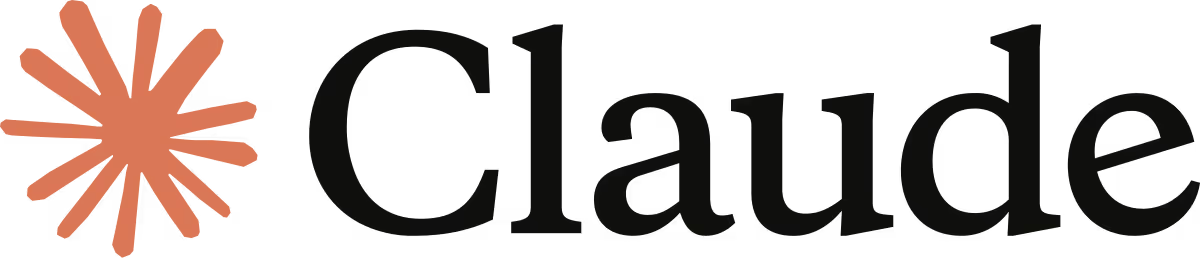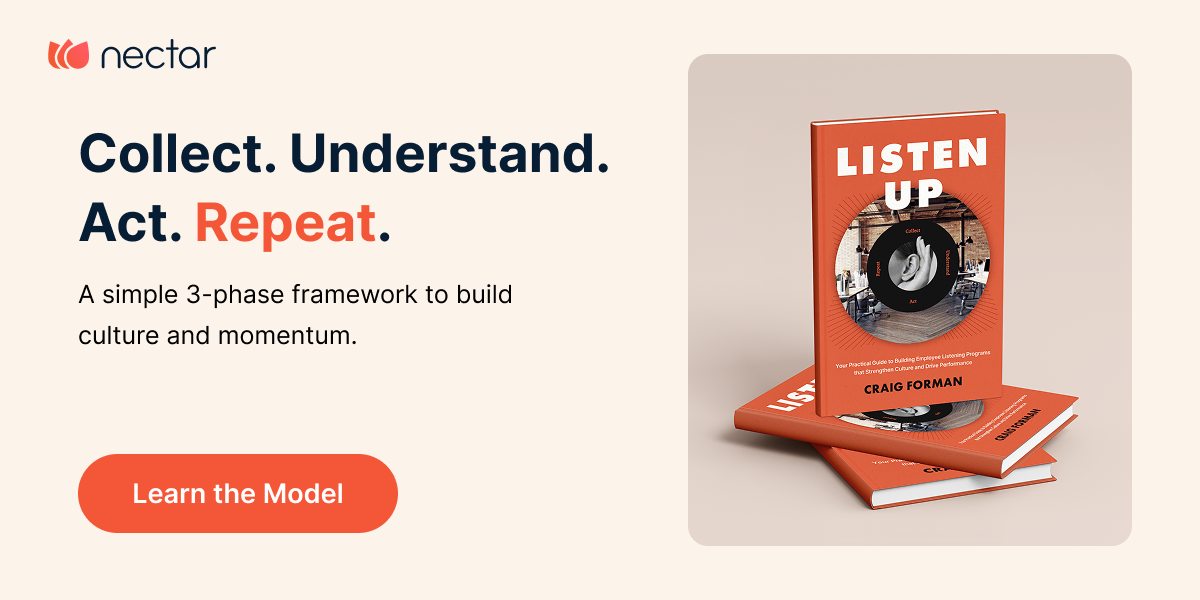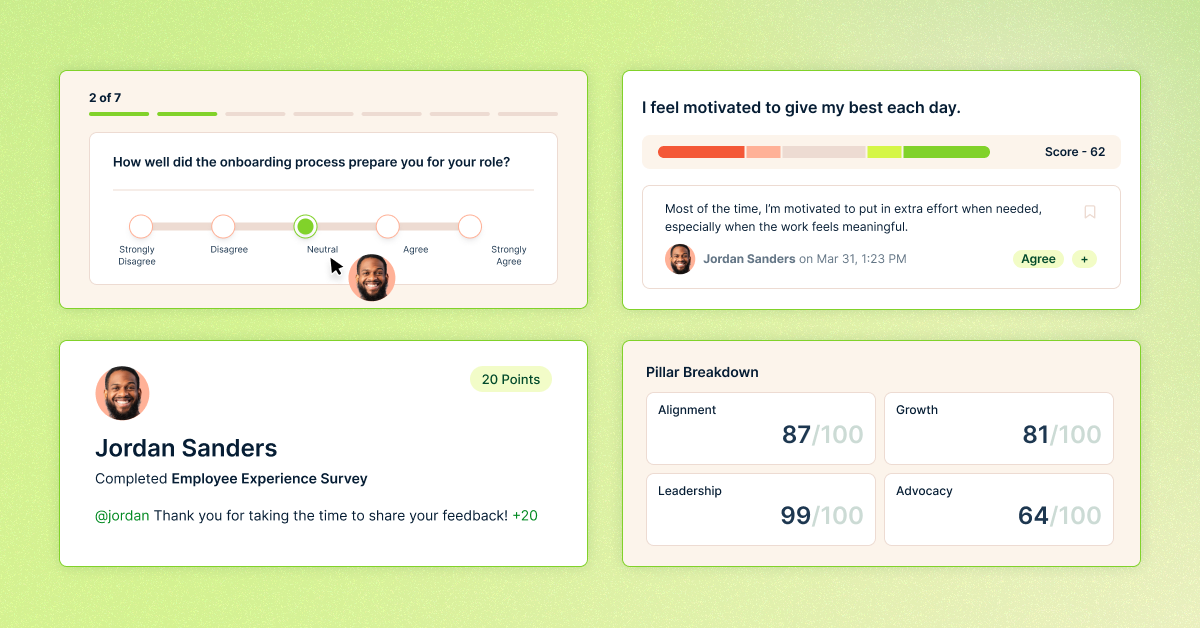Increase Awards Engagement And Recognition With Nectar Nominations

Have you ever nominated an employee to win an award? Better yet, have you ever run a nomination process? From our conversations with customers, we know the issues that nomination programs bring to the table, from favoritism to the stress of picking a winner. So, we set out to make the best end-to-end solution for nomination programs on the market. Let’s dive into Nectar Nominations!
Why Did Nectar Build A Nominations Feature?
Historically, running a nominations program has been cumbersome and inefficient. Adoption is low, and it typically doesn’t get better with time.
Clunky forms and the manual work administrators must do to pick a winner make nominations difficult for everyone. With time and dwindling participation rates, these programs often fizzle out.
So, we set out to build something different – a nomination program that made sure everyone is recognized. We wanted to build something that embodies our mission: helping people feel more valued and appreciated at work.
How Does The Nectar Nominations Feature Work?
So, what’s the secret sauce to making a nomination program successful? Here’s how Nectar Nominations works:
- Create your nomination award.
- Accept nominations from employees.
- Pick the best award winner(s).
- Celebrate winners (and nominees.)
- Repeat as often as you like.
Let’s break each step down further:
1. Create Your Nomination Award
To start the nomination process, you need to create a nomination award. The process should only take a few minutes for administrators to complete. Administrators can fill out the following fields to get started:
- Basic nomination information like the award name and the points the winner(s) get.
- Response and winner limits so you can manage how much engagement you get and the points you give out.
- Nomination award dates to ensure employees know when nominations open and close.
- Nomination award admins so award administrators can work together to pick a winner.

Nectar Tip: You Can Award Zero Points
Many of our users have a process for awarding nomination prizes outside of Nectar. Award winners can be given zero points in Nectar, so you can use our process to increase nomination program participation without compromising the prize process you already have in place.
2. Accept Nominations From Employees
Once you're ready, you can launch your award. You can send a launch notification, and we'll email your team. Alternatively, administrators can copy a link and paste it into the appropriate channels, such as Slack or Microsoft Teams.
Employees can navigate directly to a nomination from a launch email or copied link. Alternatively, they can navigate to the Nectar Nominations tab to access all the awards they can vote on.

Picking a person to nominate is simple. We only ask for the following:
- The name of the person they are nominating
- An explanation of why they deserve the award
There is also an optional place to attach a GIF or image.
We’ve embedded our Meaningful Meter into Nominations, encouraging employees to leave more detailed information about each person they nominate for an award.

3. Pick The Best Winner(s)
Once an award has closed, you and your award administrators can pick a winner. We’ve made the selection process easy by grouping responses by employee. You’ll easily be able to see who got the most votes. Then, you can drill down to see what people shared so you can pick the best employee based on the quantity and quality of submissions.


4. Celebrate Winners (And Nominees)
Once you’ve picked a winner, the real fun can begin: It’s time to alert the winners and nominees about their recent nominations.
First, you can download all your responses via our Nominations feature. This will enable you to analyze the data and use the responses for fun things like creating a recognition wall or featuring team members in a company newsletter.
Winner Announcements
Winners of Nectar Nominations awards get a lot of fanfare.
A lot of information gets posted to the Nectar social feed, but we wanted these awards to feel special, so we’ve built a feature to help you pin winners to the social feed. As new shoutouts are posted and challenges are redeemed, you can still see and congratulate award winners. The pinned post will allow everyone to click in and see the positive things said about your award winners.

If you don’t want to pin the message, you can still send the winner their positive praise publicly or privately.
To simplify your job, we've also developed a solution to help you export a pre-made graphic celebrating award winners. You can add the best recognition they received to the slide and download it. From there, you can easily present winners in a company all-hands or town hall.

Nominee Praise
Often, companies struggle with nomination program participation because nominating employees feel like their hard work goes unnoticed. Where does that information go if you spend time writing a thoughtful nomination and your person isn't picked?
With Nectar's Nominations program, you can send responses to all nominees so that this program builds connections between colleagues and provides more frequent recognition to your employees.
You can send responses to nominees privately or publicly on the Nectar social feed.

5. Repeat
Once you are ready to start the nomination process over again, you can quickly duplicate past Nominations so you don’t have to start from scratch each time.
With Nectar Nominations, you have the freedom to tailor the program to your needs. Whether you want to create an employee of the month award or host your annual awards, Nectar Nominations can adapt to your requirements.

5 Employee Nomination Award Ideas Your Company Can Use
When we built Nectar Nominations, we wanted to make it flexible for you and your award needs. Here are some ways to use our new features, from fun nominations to serious awards.
- Performance Awards: Celebrate team members who go above and beyond in their duties throughout the year.
- Examples: Employee Of The Month, Team Member Of The Quarter, New Employee Of The Year
- Core Value Callouts: Tie your company values to nominations by rewarding employees based on how they embody your core values.
- Examples: Innovation Advocate, Courage Champion, Teamwork Hero
- Fun Contests: Have fun by hosting contests throughout the year and picking a winner with Nectar Nominations.
- Examples: Best Halloween Costume, Best Office Decor, Best Potluck Recipe
- Involvement Awards: Do you have a mentorship program or employee resource group? Recognize team members who go above and beyond in their involvement at work.
- Examples: Mentor Of The Year, DEI Champion, Manager Of The Year
- Safety Awards: If safety is important to your workplace, reward employees for following your protocols with an award.
- Examples: Safety Star Award, Innovative Safety Solution Award, Zero Accident Hero
Are You Ready To Learn More About Nectar Nominations?
Are you excited about Nectar’s end-to-end Nominations program? We’d love to connect, learn about your unique use case, and give you a demo of how it works. If you’re ready to build a unique nominations program, sign up for a demo, and one of our sales representatives will walk you through the process.