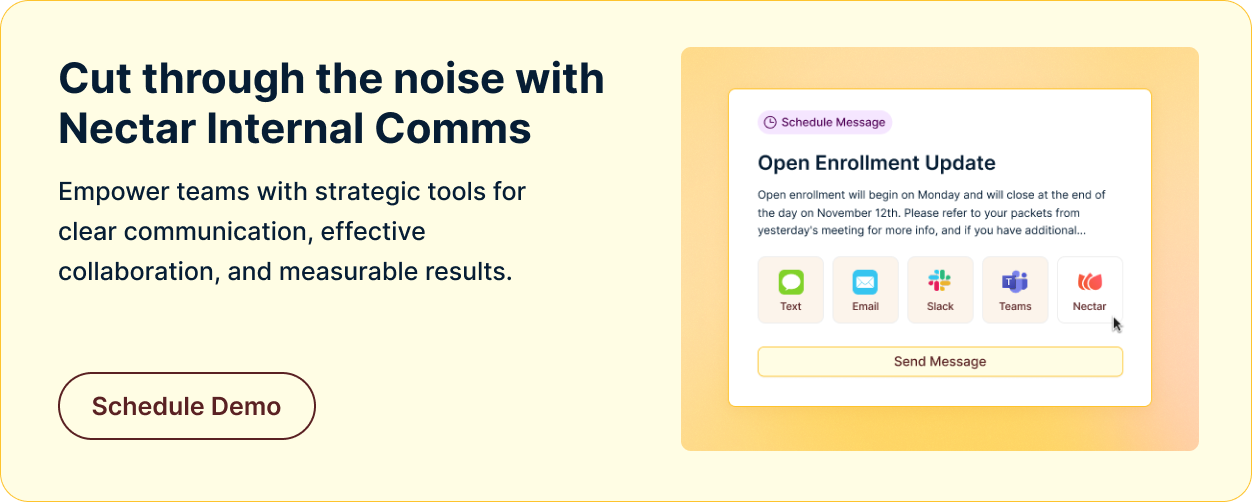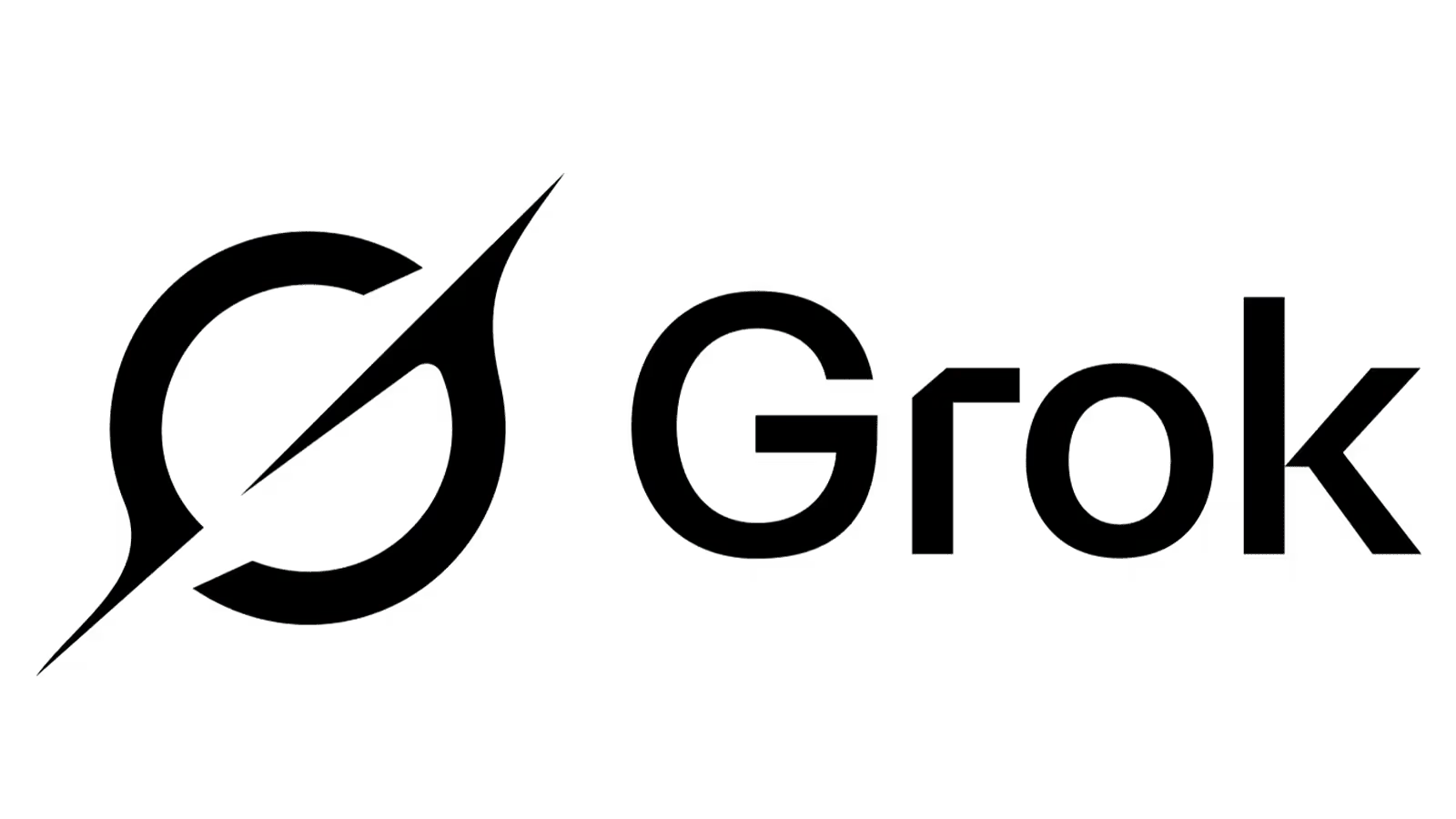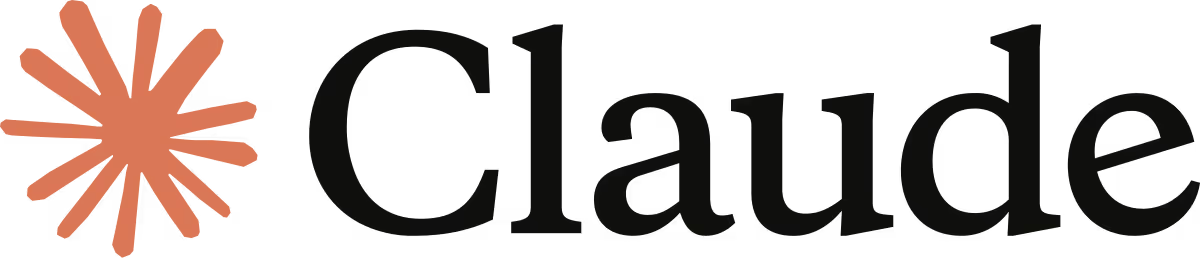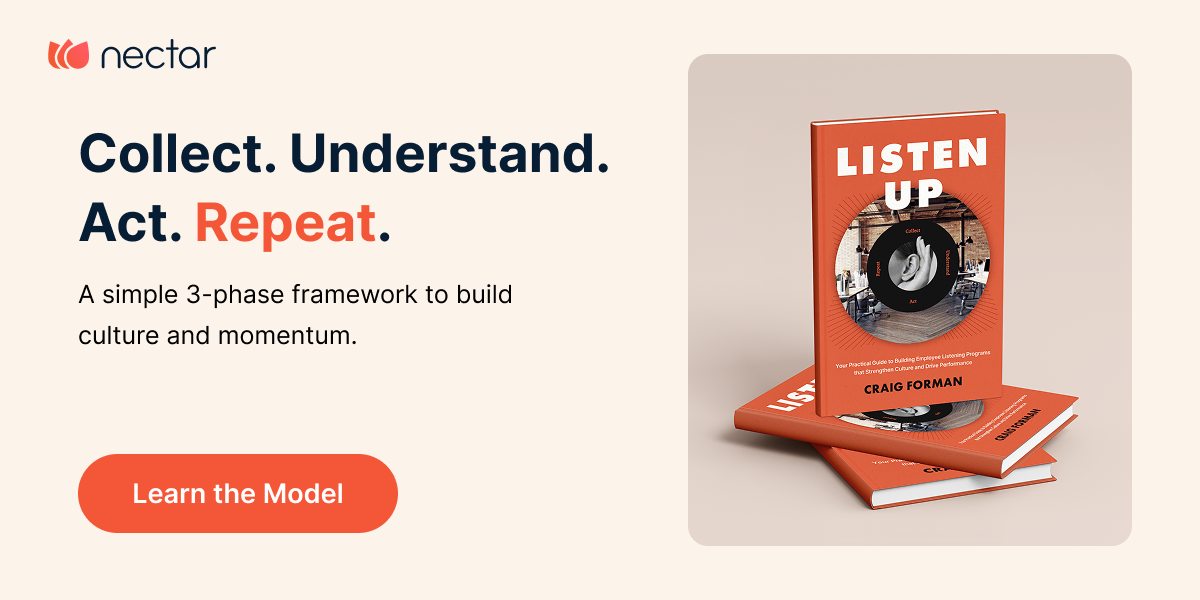Leveling Up Internal Comms: Meet Our New Features!

Here's the TL;DR
Poor workplace communication leads to confusion, disengagement, and missed updates. With only 45% of employees feeling their company communicates well, and 90% wanting regular updates, Nectar’s enhanced Internal Comms tool is designed to fix the messaging gap. It now includes Enhanced Analytics and the Communications Hub, giving organizations the ability to track communication impact and centralize important updates.
Enhanced Internal Comms Analytics:
- Track delivery, open, and click rates to assess engagement.
- Use filters to pinpoint who interacted with your messages.
- Send targeted follow-ups without spamming everyone.
- Optimize message channels (email, text, Slack) based on real data.
Communications Hub:
- A searchable, centralized page for employees to revisit key announcements.
- Filter messages by sender, recipient, date, or channel.
- Reduce inbox clutter and keep messages visible and accessible.
Nectar users can try three free sends and seamlessly integrate communication with recognition tools already in use. Whether it’s a policy update or a holiday reminder, this tool ensures your team actually sees—and remembers—what you send. In 2025, communication clarity is not optional—it’s essential.
Ever sent out an announcement and wondered, “Did anyone actually read this?”
A recent survey found that only 45% of employees feel their company is great at communication, and that needs to change. In another survey, 90% of employees said they feel more engaged when they receive regular updates from their company. As your organization grows and more messages are sent out, it’s harder to capture attention and easier for messages to be lost or buried in inboxes.
When communication is messy, it negatively affects all parties involved. Issues arise, such as lost updates, unclear communication channels, and no way to track engagement. But company communication doesn’t have to stay that way. We’ve updated our Internal Comms tool with two features to address message gaps: Enhanced Analytics and the Communication Hub.
Figure Out What Resonates With Enhanced Internal Comms Analytics
Should you send an email or a text message? Every employee has a preferred communication method, so you want to find the tool that gets the most eyes on your updates. Analytics help you determine where to send your message to have the most significant impact.

What You Can Do With Our New Internal Communications Analytics
Thanks to these updates, you’ll never have to wonder what happened to your beautifully designed announcement. You can track delivery, open, and click rates all in one place, and you can use filters to better understand who interacted with your messages.

What You’ll Love About Our New Internal Communications Analytics
These new analytics are a game-changer for HR and communications teams. Instead of wondering if someone received an important message, you can track delivery, opens, and clicks to determine if anyone needs extra follow-up. Instead of overloading everyone with second and third messages, you can target employees who need the extra reminders.
Keep Important Announcements Top Of Mind With The Communications Hub
Where does a communication go once you’ve sent it out? For many employees, important messages seem to go into the void of a bottomless inbox. It can be challenging to find that important message once it’s been opened. Are your employees scratching their heads and wondering when the office is closed again? You need Nectar’s Communications Hub!

What You Can Do With Our New Communications Hub
Company communication is challenging. It happens in person, over email, and in internal chats like Slack or Microsoft Teams. What if there was a source of truth for important company announcements? Communications Hub is a searchable page your employees can use to find important information quickly.
By default, your employees can see all the messages sent to them if the sender elects to add that message to the Communications Hub. There is flexibility in what’s added so that you can add the most important messages.
Users can use the general search to find communications about specific topics. For example, if you’ve sent a message about holiday office closure dates, they can search for words like “holiday” to find what they want. Alternatively, employees can also use filters like sent by, recipients, notification channel, and sent date to find the right message.
Nectar Reminder: All Nectar Accounts Get Three Free Sends
Do you want to see if Nectar’s Internal Communications platform is for you? Current Nectar Admins can have three free sends by switching to Comms in your Nectar account or contacting your CSM to help you set it up.
What You’ll Love About The Communications Hub
With Nectar’s Communications Hub, lost messages will be a thing of the past. We’ve built a beautifully designed digital filing cabinet that employees can use to find important messages. This hub is integrated into Nectar’s recognition and rewards platform, a system employees already check often. Whether it’s a policy change, a big win, or a shout-out, employees can revisit announcements whenever they need to.
How To Get Started With Internal Comms
Getting started with Internal Comms is easy.
If you are already a Nectar customer, log into your Nectar account and switch to Comms to check out the new features. Remember, you have three free sends. If you want to learn more about officially adding Internal Comms to your account, let your CSM know, and they can help you get a deeper demo and accurate pricing for your account.
Are you new to Nectar? Let’s fix that. You can schedule a quick demo, and one of our sales representatives will walk you through how easy our Internal Comms platform is to use.
Conclusion: Let’s Make Communication Visible
If you’ve ever communicated at work, you know how challenging it can be to get your messages seen and heard. It’s hard to get communication right, but we’re making it easier than ever to connect with your team—and this is just the beginning.
Ready to give it a try? Let’s make your Internal Comms better than ever! Sign up for a demo to see our platform in action.