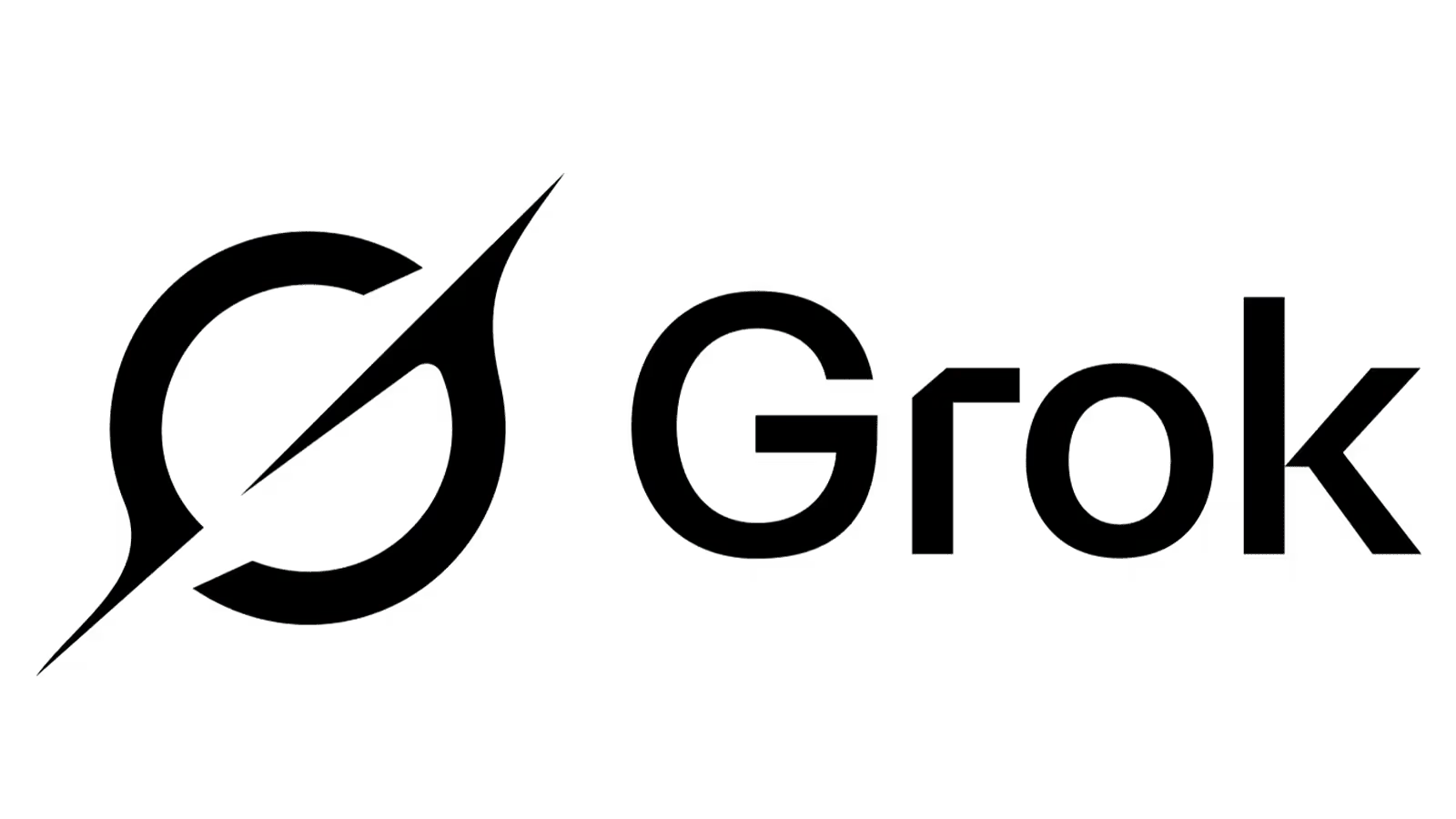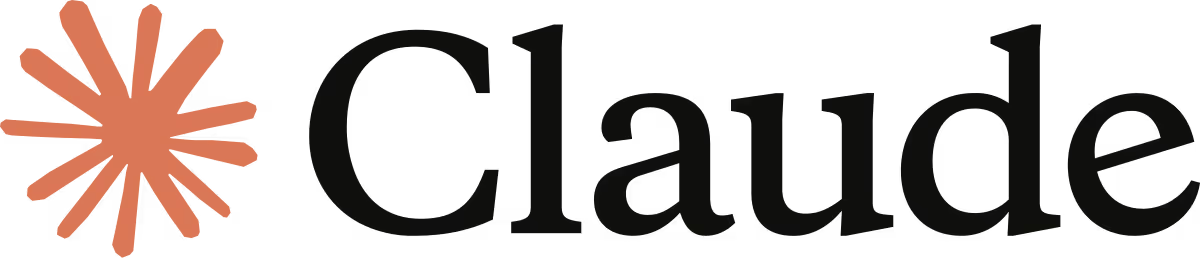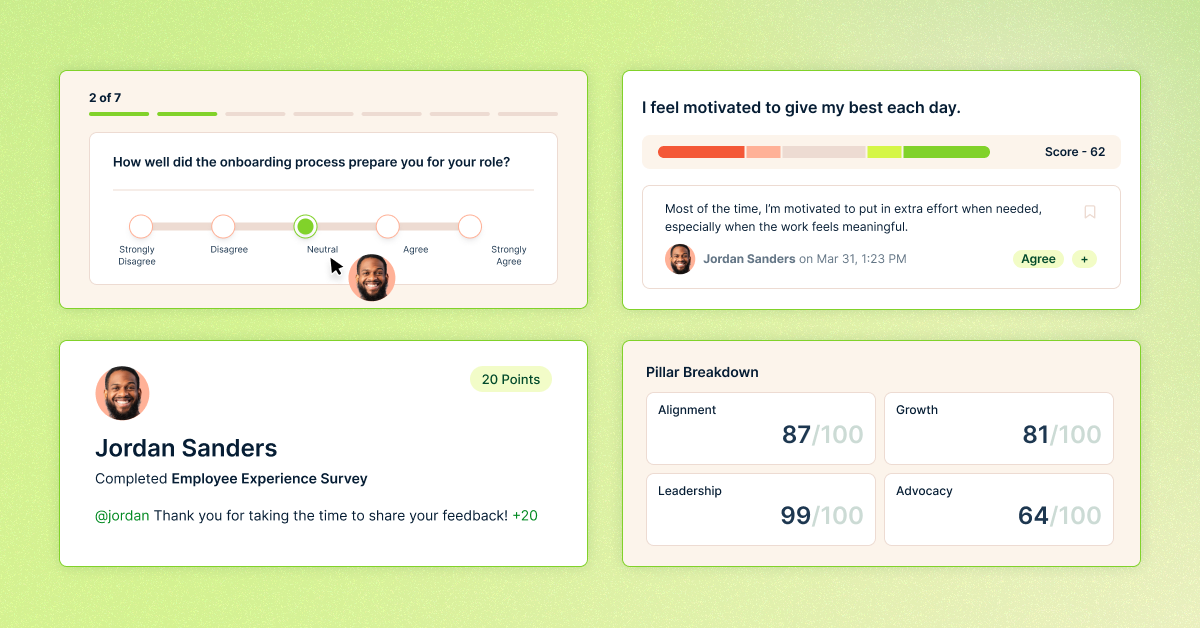How Do I Send Recurring Emails in Outlook?

In today’s workplaces, HR managers and internal communications teams are constantly juggling multiple priorities. One of their key challenges? Ensuring employees receive timely reminders, updates, and notifications. From weekly team updates to monthly compliance reminders, recurring emails play a crucial role in keeping teams informed and aligned.
If you’re wondering how to streamline this process using Microsoft Outlook, you might have run into some limitations. While Outlook is a robust tool for managing day-to-day communication, sending recurring emails isn’t as straightforward as one might hope.
In this post, we’ll explore why recurring emails are useful, the technical constraints in Outlook, practical workarounds, and why a tool like Nectar Internal Communications might be a smarter alternative.
Why Would HR Teams Want to Send Recurring Emails?
For HR managers and internal comms professionals, recurring emails simplify repetitive but essential communication tasks. Here are some common scenarios where recurring emails are indispensable:
- Employee Onboarding: Weekly welcome emails for new hires.
- Policy Reminders: Monthly updates on compliance or safety protocols.
- Event Notifications: Regular announcements for team-building activities or company-wide meetings.
- Performance Check-Ins: Quarterly reminders to complete employee feedback surveys.
- Work Anniversaries & Celebrations: Monthly messages highlighting employee milestones.
- Training Updates: Scheduled emails reminding employees about upcoming learning sessions or certifications.
These messages are vital for fostering a well-informed and engaged workforce. Automating them can save time and reduce the risk of human error, ensuring consistency in messaging.
The Limitations of Outlook: Why It’s Not Ideal for Recurring Emails
Despite its popularity, Microsoft Outlook has some clear limitations when it comes to recurring emails:
- Lack of Native Recurring Email Feature
Outlook is designed primarily as an email client, calendar, and task management tool. While you can schedule individual emails, there’s no built-in feature to automatically send them on a recurring basis. - Complex Workarounds
Setting up recurring emails in Outlook often involves creating custom VBA scripts or relying on third-party plugins—options that require technical know-how and come with their own risks. - Reliance on Manual Scheduling
For many users, the simplest method is manually scheduling recurring emails. While effective for one-off tasks, this approach becomes impractical when managing multiple campaigns or communications. - Integration Challenges
Outlook isn’t built to integrate seamlessly with HR or internal communication tools, making it harder to track engagement metrics or personalize messages at scale.
These constraints highlight the need for a more intuitive, automated solution.
Workarounds for Sending Recurring Emails in Outlook
While Outlook lacks a native feature, there are a few methods to simulate recurring emails. Here’s a closer look:
1. Using Microsoft Power Automate
Microsoft’s Power Automate (formerly Flow) allows you to create automated workflows, including recurring email sequences. Here’s how it works:
- Sign in to Power Automate.
- Create a new flow and select “Scheduled Cloud Flow.”
- Define your schedule (e.g., weekly, monthly).
- Add an email action and customize the message.
- Save and activate the workflow.
Pros: Flexible and integrates with other Microsoft apps.
Cons: Requires a Power Automate license and basic knowledge of workflow creation.
2. Writing a VBA Script
For tech-savvy users, VBA scripting can be a powerful tool. A script can be written to send emails at specific intervals. However, it involves:
- Accessing the Developer tab in Outlook.
- Writing or sourcing a custom VBA script.
- Running the script and troubleshooting any issues.
Pros: Customizable.
Cons: High learning curve, security risks, and potential IT restrictions.
3. Using Third-Party Add-ins
Several add-ins like “Sperry Software’s Auto Mail Sender” or “Mapilab Toolbox” offer recurring email functionality. These tools can be installed directly into Outlook.
Pros: Quick setup for recurring tasks.
Cons: Additional costs, potential compatibility issues, and reliance on third-party developers.
4. Manual Scheduling
If all else fails, you can manually set up emails by:
- Writing your email.
- Selecting “Send Later” in the Options menu.
- Manually scheduling it for a future date and time.
Pros: No additional tools needed.
Cons: Time-consuming for regular tasks.
Why Nectar Internal Communications Is a Better Alternative
While Outlook workarounds can help, they’re often complex and limited in functionality. This is where Nectar Internal Communications stands out.
1. Automate Recurring Messages
With Nectar, you can effortlessly schedule and automate recurring emails. Whether it’s a weekly update or a monthly milestone celebration, our platform ensures your message is delivered on time, every time.
2. Centralized Communication
Nectar integrates all your internal communication needs into a single platform. From email campaigns to real-time announcements, you’ll have everything at your fingertips.
3. Analytics & Engagement Tracking
Unlike Outlook, Nectar offers built-in analytics to track open rates, clicks, and employee engagement. This data helps you refine your communication strategy for maximum impact.
4. Personalized Messaging
Segment your audience and tailor messages based on departments, roles, or other criteria, making every email more relevant and engaging.
5. Time-Saving Templates
Save time with pre-designed templates for common HR tasks like onboarding, policy updates, and event invitations.
6. Easy-to-Use Interface
Designed for HR managers and internal comms teams, Nectar requires no technical expertise. If you can write an email, you can use Nectar!
Streamline Your HR Communication with the Right Tools
While Outlook is a reliable email client, its limitations make it less than ideal for automating recurring tasks. Workarounds like Power Automate and third-party add-ins can fill the gap but often come with steep learning curves or extra costs.
For HR managers and internal comms teams looking for a seamless solution, Nectar Internal Communications offers the perfect balance of automation, analytics, and user-friendly design. Why settle for less when you can have a tool designed specifically to meet your needs?