
Cut through the noise
Empower teams with strategic tools for clear communication, effective collaboration, and measurable results.

Craft jaw-dropping announcements
Build beautiful and engaging messages in seconds with our intuitive drag-and-drop builder. Whether you’re sharing company updates, event invites, or policy changes, you can effortlessly design messages that captivate your audience and reinforce your brand—no design skills needed.
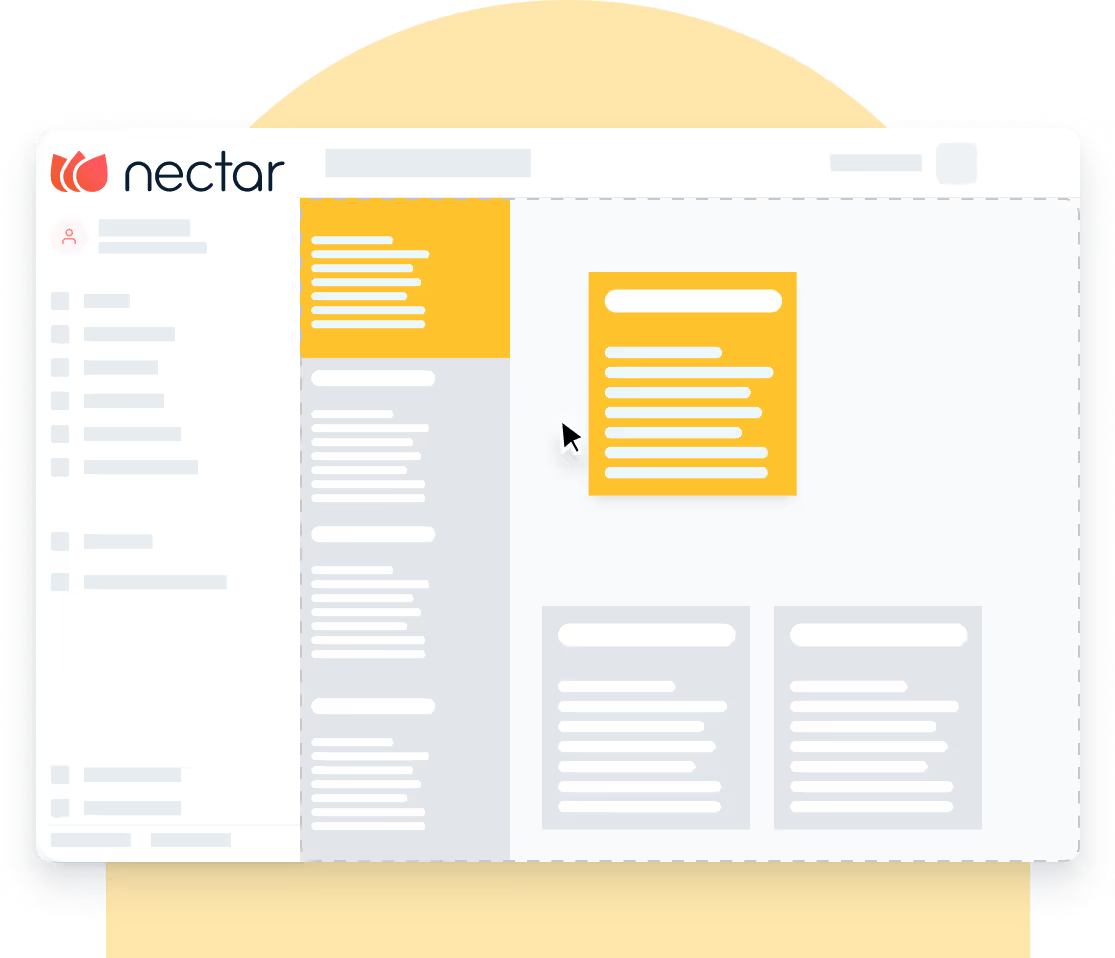
Meet employees wherever they are
Effortlessly schedule and send messages via text, email, Teams, and Nectar, reaching the right people at the right time. Ensure that your communication lands where it matters most, giving your team the flexibility to engage on their preferred platforms without missing a beat.
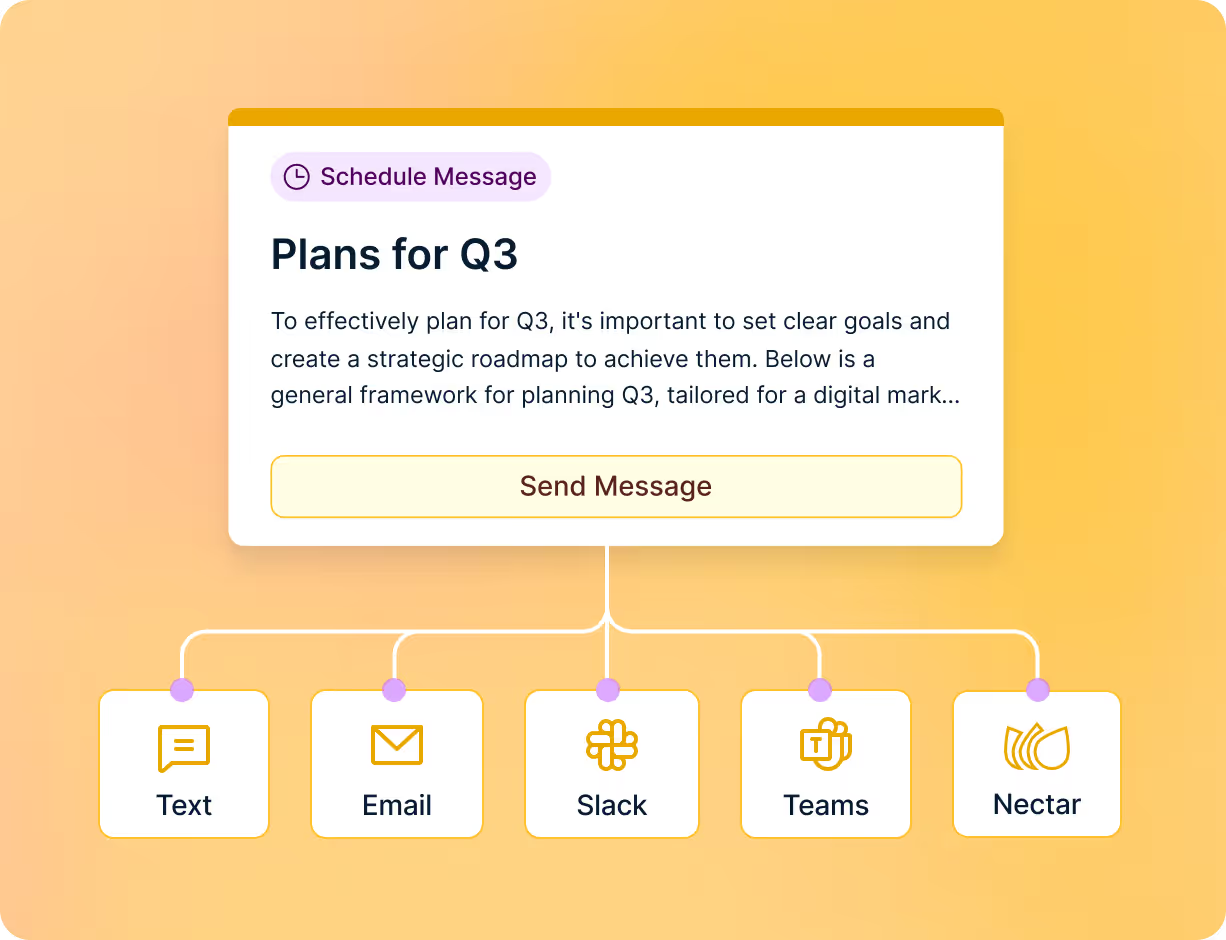
Seamlessly manage your communication strategy
Easily coordinate across teams to ensure announcements are perfectly timed and targeted. From segmenting users to scheduling broadcasts, Nectar makes it simple to manage complex communication strategies so that the right messages reach the right people—without overwhelming them.
.avif)
Track. Measure. Optimize
Show your strategy is working with real, actionable data to increase engagement. From open rates to top-clicked content, gain insights that help you refine your approach, allowing you to continually improve your messaging and drive higher engagement across your organization.
.avif)
Make your team shine with custom nominations
Clear, effective communication boosts engagement, culture, and employee happiness. Keep your teams informed and up to date on company announcements through multi-channel distribution. All while tracking the success of your internal comms strategy with analytics.
.avif)
Over 4,800 Five-Star Reviews on G2!
%201.avif)
.avif)
.avif)
.avif)
.avif)

1,700+ Organizations Building Culture With Nectar



"Having used the Nectar platform internally at SHRM to enhance employee recognition, this strategic partnership is an exciting next step to help elevate cultures and amplify the recognition movement to organizations around the world."
.avif)

"Having used the Nectar platform internally at SHRM to enhance employee recognition, this strategic partnership is an exciting next step to help elevate cultures and amplify the recognition movement to organizations around the world."
.avif)



"We have a 93% utilization rate. When we saw those numbers, we saw how much Statista is actually using Nectar."


"We have a 93% utilization rate. When we saw those numbers, we saw how much Statista is actually using Nectar."

%20(3).webp)
%20(3).webp)
%20(3).webp)
"Rather than just doing the occasional milestone celebrations, recognition is now an all day, every day thing. People don't have to wait for a special day, they can do it whenever it occurs to them."
.avif)
%20(3).webp)
"Rather than just doing the occasional milestone celebrations, recognition is now an all day, every day thing. People don't have to wait for a special day, they can do it whenever it occurs to them."
.avif)
.avif)
.avif)
.avif)
“Nectar has been a great tool in helping boost team member engagement and supporting our recognition efforts.”

.avif)
“Nectar has been a great tool in helping boost team member engagement and supporting our recognition efforts.”

.avif)


Get a Demo
Book a 1:1 demo.

.svg)


.webp)






